The Release Candidates of Visual Studio and Team Foundation Server were made available last week and I’m finally getting around to upgrading my installation of TFS. In this post, I’ll record the steps that I took and the problems encountered.
1. Backup the server
I’m actually running TFS in a VM hosted within a Hyper-V 2008 Server. To backup my server, I shutdown the VM and used the Hyper-V Manager to create a snapshot of it.
2. Uninstall TFS 2010 Beta 2

Happily the uninstall didn’t encounter any problems
3. Using the Hyper-V Manager, I mounted the TFS RC ISO.
4. Next I started the install of the Release Candidate.
5. After the install completed, I selected the Upgrade wizard. After stepping through the pages and providing all the information, the Configure step is kicked off to do the real work.
6. After a very short amount of time – success!
The final test was to fire up a VM containing an install of VS 2008 and access the new TFS installation. Unlike the rest of the upgrade, this didn’t work the first time. Instead I was met with:
The Forward Compatibility Update (KB974558) is a patch to VS2008 SP1 that enables interoperability with TFS 2010. I didn’t need this to access the Beta 2 install but who am I to argue with the computer…
KB974558 is a short download and a quick install. I launched VS2008 again and Team Explorer happily reached out to the TFS server!
And with that – my TFS 2010 installation has been upgraded to the RC. Kudos to the TFS team!!

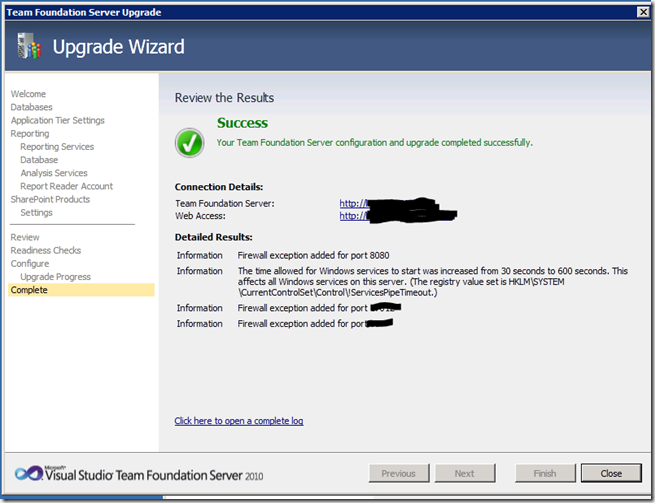
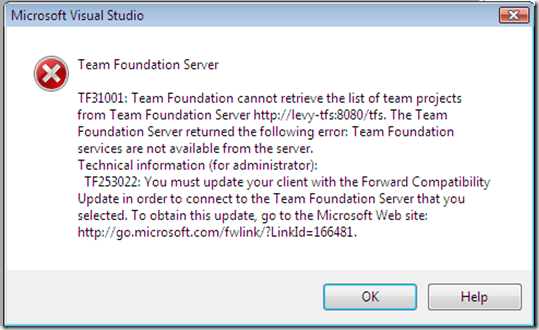
No comments:
Post a Comment